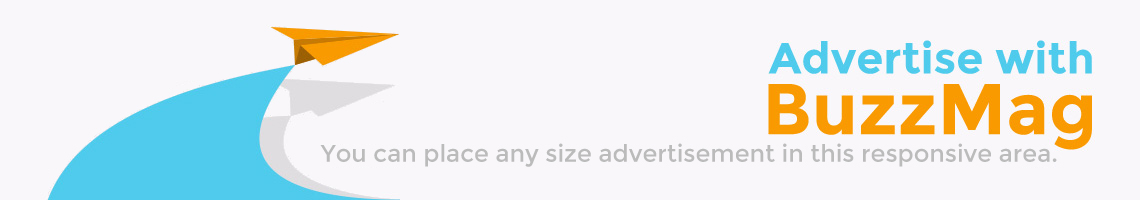Introduction to CefSharp Browser Process
Welcome to the world of interactive web browsing! A powerful browser is essential in today’s digital age, where online experiences are becoming more immersive and dynamic. And that’s where the CefSharp Browser Process steps in!
If you’re tired of traditional browsers that lack the flexibility and interactivity you crave, get ready to be blown away by what CefSharp offers with its seamless Chromium integration.
NET applications, CefSharp allows you to create your customized web browser easily.
In this step-by-step tutorial, we’ll guide you through installing and setting up CefSharp, creating a basic framework for your web browser, implementing navigation and URL handling, and adding interactive features using JavaScript and HTML. By the end of this tutorial, you’ll have all the tools necessary to unleash an incredible browsing experience for yourself or your users.
So, let’s dive in and discover how CefSharp can revolutionize your web browsing journey!
Benefits of Using CefSharp for Web Browsing
Using CefSharp for web browsing brings many benefits to users and developers alike. One of the key advantages is its highly customizable nature, allowing developers to create unique and interactive web browsers tailored to their specific needs. With CefSharp, you have complete control over the browser’s appearance, behavior, and functionality.
Another benefit of using CefSharp is its ability to integrate seamlessly with other programming languages.
NET. This allows developers to leverage their knowledge and skills to build powerful web applications. Moreover, CefSharp provides excellent performance and stability, ensuring smooth browsing experiences even with complex web pages or multimedia content.
CefSharp also offers extensive support for HTML5 standards and modern web technologies. You can use cutting-edge features like video playback, canvas rendering, geolocation services, and more. Additionally, CefSharp supports JavaScript execution within the browser process itself, enabling the creation of dynamic and interactive user interfaces.
Furthermore, CefSharp has built-in security measures that protect against common threats like cross-site scripting (XSS) attacks or malicious downloads. It also ensures sandboxed processes for increased security when executing potentially untrusted content.
In conclusion, Benefits abound when utilizing CefSharp for web browsing purposes – from its customization options to seamless integration with other programming languages, to its support for HTML5 standards, and robust security measures- making it an ideal choice for users seeking an enhanced browsing experience.”
Step 1: Installing and Setting Up CefSharp
Installing and setting it up on your system is one of the first steps in unleashing interactive web browsing with the CefSharp Browser Process. This process may seem daunting at first, but fear not! With some guidance, you’ll be up and running in no time.
First, you must download the CefSharp package from the official website. Make sure to choose the appropriate version that matches your development environment. Once downloaded, extract the files and navigate to where you saved them.
Next, open Visual Studio or your preferred IDE and create a new project. Choose a Windows Forms or WPF Application template, depending on your needs. In this tutorial, we’ll focus on using Windows Forms.
Now, it’s time to add references to our project. Right-click on References in Solution Explorer and select “Manage NuGet Packages.” Search for “CefSharp” in the NuGet Package Manager window and click Install next to the CefSharp.
WinForms package.
After installation, we must ensure all dependencies are correctly copied over. To do this, copy all DLLs from the ‘Release’ folder of CefSharp into your project’s output folder (usually bin/Debug).
Once these steps are completed successfully, you’re ready for some coding magic! Stay tuned for Step 2, where we’ll dive into creating the basic framework for your web browser using CefSharp Browser Process.
Step 2: Creating the Basic Framework for Your Web Browser
Now that you have successfully installed and set up CefSharp, it’s time to dive into creating the basic framework for your web browser. This step is crucial as it sets the foundation for all the interactive features you’ll add later.
To begin, open your favorite Integrated Development Environment (IDE) and create a new project. Choose the appropriate programming language CefSharp supports, such as C# or VB.
NET, and ensure that you have referenced the necessary libraries.
Next, create a main window where your web browser will be displayed. You can use existing UI controls provided by your IDE or design a custom one using HTML and CSS. Make sure to resize and position the window accordingly.
Once you have set up your main window, it’s time to initialize CefSharp in your application. Create an instance of the `ChromiumWebBrowser` class and add it to your main window’s content area. This will act as the embedded browser control where all web pages will be loaded.
Now comes an important part – handling navigation and page-loading events. Implement event handlers for `LoadingStateChanged` and `FrameLoadEnd` events so that you can track when a page starts loading, finishes loading, or encounters any errors during navigation.
By following these steps carefully, you are working towards creating a solid framework for your web browser using CefSharp! Stay tuned for Step 3, where we will explore implementing navigation and URL handling functionalities with this powerful tool.
Step 3: Implementing Navigation and URL Handling
This step will dive into the exciting navigation and URL handling world with the CefSharp Browser Process. With this powerful tool, you can create a seamless browsing experience for your users.
To get started, you must implement a navigation system allowing users to browse different websites. You can add a textbox where users can enter URLs and then handle the navigation event when they click the Go button.
Once you have implemented the basic navigation functionality, you can take it further by handling links within web pages. You can control how these links are opened in new tabs or within your browser window by intercepting link clicks.
The CefSharp Browser Process allows you to handle more complex scenarios like back and forward buttons. You can quickly implement these features using built-in methods provided by CefSharp.
Remember to consider error handling as well. If there is an issue with loading a page or if an invalid URL is entered, provide clear feedback to the user so they know what went wrong.
Implementing robust navigation and URL handling capabilities with the CefSharp Browser Process creates an interactive browsing experience that keeps users engaged and satisfied. Stay tuned for our next step, exploring adding interactive features with JavaScript and HTML!
Step 4: Adding Interactive Features with JavaScript and HTML
Now that we have our basic web browser framework, it’s time to take things to the next level by adding JavaScript and HTML interactive features. This step is where the true power of the CefSharp Browser Process shines through!
One of the key advantages of using CefSharp is its seamless integration with JavaScript and HTML. With just a few lines of code, you can bring your web application to life with dynamic content, user interactions, and responsive elements.
Let’s explore how to inject custom JavaScript into our web browser. By utilizing CefSharp’s built-in functionality, we can execute scripts directly from our C# code. This enables us to manipulate page elements, retrieve data from APIs, or even create complex animations—all without leaving the comfort of our familiar programming environment.
Next up, let’s dive into leveraging HTML within our application. By combining CefSharp’s powerful rendering capabilities with HTML5 standards, we can harness the full potential of modern web technologies. The possibilities are endless, from embedding videos and audio players to creating stunning visual effects using CSS3 stylesheets!
Furthermore, don’t forget about event handling! With CefSharp Browser Process at your disposal, you can easily listen for events triggered by user actions such as button clicks or form submissions. Utilizing these events allows you to respond dynamically in real time—providing your users a more engaging and immersive browsing experience.
Troubleshooting Common Issues with CefSharp
When working with any software, it’s inevitable to encounter a few bumps along the way. The same goes for the CefSharp browser process. While it offers an incredible web browsing experience, you may encounter some common issues needing troubleshooting.
One common issue is compatibility problems with different versions of CefSharp. Ensure you use the latest version and check for updates or bug fixes on their official website. It’s also essential to verify if your operating system is compatible with the chosen version of CefSharp.
Another issue that users might face is rendering errors or blank screens when loading web pages. This could be due to incorrect implementation of handlers or missing dependencies in your project settings. Double-check your code and ensure all necessary libraries are appropriately referenced.
You may encounter performance issues like slow page load times or high memory usage. Look at your code and optimize where possible, reducing unnecessary resource consumption.
Additionally, if you’re experiencing crashes or unexpected behavior, it could be caused by conflicts between CefSharp and other installed software on your machine. Check for any conflicting applications and disable them temporarily to see if the problem persists.
Remember to consult the CefSharp documentation and community forums as valuable resources for troubleshooting specific issues not covered here.
By taking these steps and diligently addressing potential complications, you can seamlessly overcome common hurdles while working with the CefSharp browser process!
Conclusion
In this tutorial, we have explored the power of the CefSharp Browser Process and how it can unleash interactive web browsing experiences. Using CefSharp, developers have a versatile tool that allows them to easily customize their web browser browsers.
We started by installing and setting up CefSharp, ensuring all the necessary dependencies were in place. Then, we delved into creating the basic framework for our web browser, laying the foundation for the following functionality.
Next, we implemented navigation and URL handling features to enable seamless browsing within our application. This allowed users to navigate between different websites and pages effortlessly.
To add interactivity and enhance user experience further, we harnessed JavaScript and HTML capabilities to incorporate interactive features into our web browser. This opened up endless possibilities for creating engaging applications tailored to specific needs.
Throughout this tutorial, we covered various aspects of working with the CefSharp Browser Process while addressing common troubleshooting issues that may arise along the way. With these insights, developers can overcome any challenges they encounter during their development journey.
By harnessing the power of the CefSharp Browser Process, CefSharp Browser-Process developers can unlock a new dimension of interactive web browsing experiences. Whether building a standalone browser or integrating it into your existing application, CefSharp provides the tools to create powerful and customizable solutions.
So why wait? Start exploring what CefSharp has to offer today! Unleash your creativity and take your web browsing experience to new heights with this incredible framework.