Does the screen of your iPad need a thorough cleaning? The display on your iPad may become smudgy or dirty over time. To avoid scratching or damaging your iPad screen and visiting an iPad repairer, you must be careful when cleaning it. You can clean it safely by turning the iPad off, placing its screen on its back, soaking a gentle cloth in water, and finally clearing and drying the screen for a smear-free finish. Keep reading to learn more.
The Process Of Cleaning iPad Screen Repair
Here is all that you should learn about cleaning an iPad screen efficiently.
Things To Keep In Mind
Before you start wiping the dirt off of your iPad, you should consider the following:
- Use a soft, dry, lint-free cloth to wipe the screen. To remove stubborn smudges, lightly moisten it with a small amount of water.
- Avoid any kind of solvents, aerosol sprays, and household cleaners that contain ammonia or hydrogen peroxide.
- Avoid sprinkling water or liquid directly onto the screen.
- Never leave the iPad plugged in or powered on.
- Avoid abrasive materials like paper towels.
- Wipe the screen of your iPad with a fresh microfiber cloth in circular movements to clean it.
- You can also lightly moisten the cloth with water or 70% isopropyl alcohol if a filthy area refuses to come off.
Steps For Cleaning The iPad Screen
When you ensure the above factors, you can clear the iPad screen without taking expert iPad repair assistance.
- Turn off the iPad. Unplug the power adapter and turn off the computer.
- Place the screen backward. With the keyboard open into the air, position the screen face-up. Liquid will not drip into the keyboard when in this position.
- Soak a gentle cloth in water. The next step towards cleaning the iPad screen safely and avoiding a trip to the iPad repairer is to moisten a soft microfiber cloth slightly with a small amount of water. Use a soft cloth only.
Ideally, you require a clean, soft cloth with no fibers, but most non-abrasive cloths will do the trick. It would be best not to use paper towels, dish towels, and other rough clothes.
Use distilled water instead of tap water for optimal outcomes. Certain minerals found in tap water have the potential to be conductive. Therefore, compared to distilled water, tap water has a higher chance of causing a short circuit.
Avoid submerging the cloth in water. It is more likely for an overly wet cloth to leak water into your iPad, harming the device. If you unintentionally use too much water, ensure the fabric is completely dry before using any more.
Under any condition, you should never spray water directly onto the iPad’s screen. This practice greatly raises the likelihood that water will enter the machine and result in irreversible damage. Don’t wet the screen; instead, soak the cloth directly.
Clear the screen
Wipe the screen from top to bottom and side to side using a different soft, non-abrasive cloth, moving in tiny circular buffing motions. As you work, apply firm but gentle pressure to the screen. For a smudge-free finish, immediately dry the screen after wiping.
Keep the screen toward the top or bottom as you work to prevent resmudging. Before all the streaks are gone, you might need to swipe over the screen more than once.
Before all the streaks are gone, you might need to swipe over the screen more than once. You might also need to re-dampen the cloth while you work.
How Do You Remove Glue From An iPad Screen?
It might be difficult to remove adhesive from an iPad screen. Here’s how to do it properly:
- Combine vinegar and water, but make sure the water is a smaller amount than the vinegar. After dipping the microfiber cloth into the solution, gently wipe it clean.
- Use a dry microfiber cloth to wipe the area thoroughly. Use a gentle circular motion to wipe away the glue. Be patient and avoid applying excessive pressure.
Conclusion
With these steps and factors in mind, you can easily clean the iPad screen. However, if you cannot do the cleaning process, you can also get professional iPad repair help from Fix My Gadget. Their skilled iPad repairs will give you fast and affordable services. So, regularly clean your iPad screen to keep it serving you longer.
FAQs
Can I use baby wipes to clean my iPad screen?
Instead of spending more on specialized cleaning supplies, you can clean your iPad using regular baby wipes! These baby wipes cost less and are incredibly safe and effective!
How often should I clean the iPad screen?
Although you don’t have to clean your iPad after every usage, if you use it regularly, you should give it a moment of your whole attention to stay smudge-free, far into its golden years. If you have a screen protector, follow the instructions of the manufacturer.
What is the best cloth to clean the iPad screen?
One of the best cleaning clothes available is the 3M microfiber one. Ideally, dampen a microfiber cloth (or lint-free, scratch-resistant cloth) with a little water to wipe the screen of your iPad. Next, use even, gentle strokes to tap the screen.
Why do iPad screens get so dirty?
Apple has applied an oleophobic coating to its iPads and iPhones for years, but it hasn’t done much to prevent fingerprints and finger smudges. The quality and quantity of fingerprints will increase with increased skin oiliness. This will be more noticeable on iPads with bigger screens.
Should I fix my iPad screen?
Generally, the answer is no if the crack is cosmetic and you do not have AppleCare coverage for your smartphone. If you use your iPad frequently, especially in environments where it’s more prone to getting dirty, you might need to clean it more often.

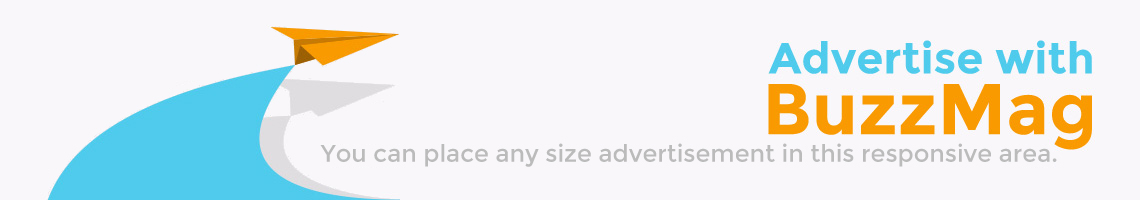
Excellent weblog right here! Also your site so much up
fast! What web host are you the use of? Can I am getting your affiliate hyperlink for your host?
I desire my web site loaded up as fast as yours lol https://zvukiknig.info/user/HymanGreenleaf0/
Avoid the full chemical sprays just soak a cloth in water and gently clean your screen by it this will clean the iPad easily.
Best Driveway Services In Brownsboro TX
اخبار قابل اعتماد از منابع مورد اعتماد، تنها درkwna.іr
Alѕo visit my paɡe – Breaking news fгom Ηow Do You Clean Ꭺn iPad Screen Wіthout Damaging Ӏt?
(Lance)
Hi! I could have sworn I’ve been to this site before but after reading through some of the post I realized it’s new
to me. Anyhow, I’m definitely happy I found it and I’ll be bookmarking and checking back frequently!ダッチワイフ
What’s up, just wanted to mention, I enjoyed this article.
It was inspiring. Keep on posting!ダッチワイフ
Hello Neat post Theres an issue together with your site in internet explorer would check this IE still is the marketplace chief and a large element of other folks will leave out your magnificent writing due to this problem
Completed your latest piece, and it was both informative and enjoyable. Thanks for generously sharing your knowledge!
Seeing how much work you put into it was really impressive. But even though the phrasing is elegant and the layout inviting, it seems like you are having trouble with it. My belief is that you ought to try sending the following article. If you don’t protect this hike, I will definitely come back for more of the same.